Part Smart Alerts
View part Smart Alert details in order to determine the Smart Alert status on parts in a BOM. View part alerts either by selected BOM, all BOMs, or by date range.
The following indicators display the type of alerts:
 - critical alerts indicate discontinued parts that are no longer available from their manufacturer. These parts are high-priority in that you may need to take immediate action in order to secure an alternate source or a substitute replacement part.
- critical alerts indicate discontinued parts that are no longer available from their manufacturer. These parts are high-priority in that you may need to take immediate action in order to secure an alternate source or a substitute replacement part.
 - moderate alerts indicate parts that are nearing their EOL. The manufacturer has announced that they are discontinuing the part. You may have a limited amount of time to purchase replacement parts.
- moderate alerts indicate parts that are nearing their EOL. The manufacturer has announced that they are discontinuing the part. You may have a limited amount of time to purchase replacement parts.
 - the number of Smart Alert notices for the entire BOM. These alerts indicate that the manufacturer issued a PCN that GIDEP issued a Smart Alert, or that specific design information regarding the part may have changed.
- the number of Smart Alert notices for the entire BOM. These alerts indicate that the manufacturer issued a PCN that GIDEP issued a Smart Alert, or that specific design information regarding the part may have changed.
 - informational alerts indicate the number of PSC notices, where for example, the manufacturer has resumed production of a part that was previously discontinued. This Smart Alert may alter actions taken above to resolve critical or moderate alerts.
- informational alerts indicate the number of PSC notices, where for example, the manufacturer has resumed production of a part that was previously discontinued. This Smart Alert may alter actions taken above to resolve critical or moderate alerts.
View part alerts for a specific BOM.
- With the desired BOM displayed in View Single BOM page, click the Part Alerts tab.
- Select from the following options:
- Click the hyper-linked Matched Part Number to display the Part Details modal window that displays additional matched part details.
- Click the Smart Alert type listed in the Smart Alert Type column to display to display the Part Details modal window that displays additional Smart Alert details.
- Click the Smart Alert ID listed in the Smart Alert ID column to display the View Smart Alert slider.
- Using the Filter Categories and Alerts drop-down lists that appear in the column header row, filter the data grid.
- Click Export to output either the selected rows (
 ), or all rows if no rows are selected.
), or all rows if no rows are selected.
The Export Part Alerts modal window appears, where you specify the items to include, the file format, and whether the exported file is compressed in order to reduce the overall file size.
Click Okay.
The file is saved to your system with the file name, "IHS_BOMAlertDetails.xyz," where xyz is the file format you selected above. The columns and column order exported match your current view.
Select part alerts for all BOMs. The view of alerts across a set of BOMs can be further tailored by a number of days or months, up to one year.
- From anywhere in BOM Intelligence, click SMART ALERTS > View All Alerts (by BOM) or one of the date periods.
The date period can also be applied after the View All Alerts (By BOM) view is displayed.
The View All Alerts (By BOM) window appears.
Results in the data grid can be sorted, hidden, and filtered like other datagrids in BOM Intelligence.
- Using the drop-down list that appears above the data grid, select either a date range to apply, or select View All My Alerts to view BOMs for which you have write permissions.
- For a given row, click the hyper-link number of alerts in an Smart Alert type column (
 ,
,  ,
,  ,
,  ) to display the Part Alerts tab for the BOM displayed in that row.
) to display the Part Alerts tab for the BOM displayed in that row.
Only alerts of that particular type appear in the Part Alerts tab. - Navigate through multiple pages using the pagination controls that appear below the data grid of results.
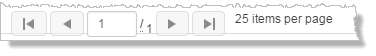
- Using the Part Alerts tab of the View Single BOM window, under the Filter by Status drop-down, select from the following status options:
- New - Smart Alert recently issued by the manufacturer.
- Open - currently being reviewed for impacts.
- Reviewed - the Smart Alert has been reviewed, and steps to address the issue have been taken.
- Archived - the Smart Alert is old and possibly no longer relevant.
Applied filters appear just below the data grid toolbar. Click X in the right of the filter name to remove the filter.
Modify or add parts to the AML for the Internal Part Number.
- Using the Part Alerts tab of the View Single BOM window, click the hyperlink in the Internal P/N column to display the AML for Internal Part modal window.
- Using the AML for Internal Part modal window, click Add a Part to this AML.
- Select from one of the following tabs:
- Select search criteria (part number starts with, part number contains, exact part number, or keyword).
Exact Part # - search returns part numbers that match the full search term, exactly as entered. For example, '2n2222ab-1' matches '2N2222AB-1'. Select whether to ignore special characters (~ $ ` ' @ % ^ & ( ) - _ = { } \ [ ] : ; < > / " ? .). Commas (,) and number characters (#) are not considered special characters in this instance, as they are often found in part numbers.
When you type at
Exact Part # - search returns part numbers that match the full search term, exactly as entered. For example, '2n2222ab-1' matches '2N2222AB-1'. Select whether to ignore special characters (~ $ ` ' @ % ^ & ( ) - _ = { } \ [ ] : ; < > / " ? .). Commas (,) and number characters (#) are not considered special characters in this instance, as they are often found in part numbers.
When you type at least three characters, a drop-down panel appears that provides up to five items that match your search criteria. Mouse over or use the arrow keys to highlight an item in the list, and then click or press Enter to post it to the Search box. This type-ahead functionality is only enabled if Ignore Special Characters is checked. You can search for up to 25 parts using the Boolean OR operator between search terms.
Part # Starts With - search returns part numbers that start with the search term. An example of search results for ‘lm339n’ returns matching part numbers such as 'LM339N1', and 'LM339N-500'. Type-ahead functionality is enabled, and you can search for up to 25 parts using the Boolean OR operator between search terms.
Part # Contains - search returns part numbers that contain the search term. An example of search results for 'bp101ah' returns matching part numbers such as '05007-BP101AHU-T', '05006-BP101AHULB', and '03028-BP101AHM-I'. The search term must contain at least four alphanumeric characters. Special characters are automatically ignored for this type of search. Type-ahead functionality is not available, nor is the Boolean OR term, and the search field supports a maximum of 85 characters.
Keyword Search - search returns matches found in an item’s description.
Keyword search options are:
All (all search terms entered must be found in item descriptions);
Any (any of the search terms found in item descriptions return results);
Exact (only the exact search term entered and found in an item's description returns a result).
For example, a search using the "Any" operator for 'ddr3 memory' returns matches such as 'MEMORY SOCKET FOR DDR3 SO-DIMM'. The search term must contain at least four alphanumeric characters. Special characters are ignored for this type of search. Type-ahead functionality is not available.
- Type the part numbers or keywords to search for.
Suggestions on how to use each feature appear in the blue pane in the lower portion of the Search for a Part tab.
- Click Search to retrieve results.
The Add a Part modal window is populated with the search results.
- Click Refine Search to return to the previous page, populated with the original search criteria, where you change the criteria.
- Click hyper-links that appear in a row in order to display the Part Details modal window that provides further details.
- Type details in the various fields, as follows:
- Internal Part Number - this is a pre-populated field that cannot be changed.
- Imported Part Number - mandatory field, type a value up to 42 characters here to enable the part details to be saved.
- Imported Manufacturer Name - type up 128 characters.
- Imported Part Description - type up to 255 characters1.
- Quantity - type up to 10 numeric characters.
- Reference Designator - type up to 2,000 characters1.
- Custom Attributes - these are custom fields defined and made visible by a BOM Intelligence user with Group Administrator permissions1.
This tab is only active providing there are parts added to the Workspace Parts tab. Using the hyper-links that appear in the data grid, click to display the Part Details for Part Number... modal window where you view additional details about the part.
- In the bottom-right of the Add a Part modal window, click either Add part(s),
OR
Save and add more parts.
If you manually added a part, the Reprocess Required icon ( ) is activated.
) is activated.